A Windows Presentation Foundation (WPF) Tutorial

If you’re interested in building Windows-based applications, you’ll want to get to know the Windows Presentation Foundation (WPF) and its various features. The XAML markup language is the foundation of WPF forms and is used to define their different elements. The code behind part of WPF applications is typically written in C# or Visual Basic. The tutorial covers the basics of developing a WPF application, as well as several exercises that will help you add extra features to your application. In addition, you’ll also learn tips and tricks for debugging a WPF application.
Windows Presentation Foundation
You can learn how to create a Windows Presentation Foundation application with Microsoft Visual Studio 2010 or Visual Studio 2012. The screens in both programs are similar. The language is C#, pronounced “see-sharp.” This tutorial will show you how to install Visual Studio and work with it. You should also know how to work with the development environment.
Windows Presentation Foundation is a development framework that lets you build graphical user interfaces on the Windows platform. Its vector-based rendering engine is a powerful tool for developers, especially when combined with modern graphics hardware. Its user interface (GUI) is designed using XAML, while application logic is written using the C# programming language.
XAML markup language
You can write a web application using the XAML markup language based on XML. In addition, XAML supports multiple platforms, including Silverlight, Windows Phone, and the Universal Windows Platform. This means you can create a web application that targets all of the devices Windows offers, including future Augmented/Mixed Reality devices.
XAML is an extensible markup language that is based on XML. It is a declarative script that defines UI elements, data binding, events, and other features. XAML can also be used to define workflows.
The XAML markup language has several attributes that can be used to define the structure of your WPF application. For example, the object element represents an object. An object can be a class, a control, or an object from the framework library. XAML also requires a root element, which functions as a container. Finally, it also defines the namespace and basic properties of the XAML document.
DirectX rendering engine
DirectX is a powerful rendering engine that supports both software and hardware acceleration. In WPF, you can draw custom controls with a DirectX graphics context. It also supports shared resources, allowing other applications and processes to use the same texture. The WPF API detects the level of hardware acceleration by checking the GPU’s RAM and per-pixel value. If the GPU’s RAM is less than 640Mb, you’ll be able to use Tier 0 rendering mode.
DirectX is one of the two major rendering engines that Microsoft developed for Windows. This rendering engine provides essential support for graphics and animation. In addition to supporting DirectX, WPF has separate classes for drawing animation effects. As a result, WPF graphics are object-oriented and vector-based. You can move or remove objects on a screen, and you can even select individual rectangles. The WPF programming model differs from the traditional Windows graphics approach, allowing for more complex graphics.
Object-oriented design
The object-oriented design approach is based on the idea that a system is composed of objects, each of which has a distinct purpose. The system’s state is divided among the things, and each item is responsible for handling its data. An object may be a library representative, a class, or a subclass. A lesson comprises objects with similar properties, such as data structures and behaviour. Objects also inherit features from their superclasses.
Object-oriented design tutorials are an excellent way to start learning about the concepts involved in object-oriented programming. These tutorials cover everything from requirements gathering to the implementation of software. In addition, they use common UML diagrams, which can be generated free of charge, to show the relationship between classes.
Performance comparison with WinForms
A performance comparison between WPF and Windows Forms shows that WPF is faster in loading and processing data. For example, a WPF application takes 4.156 seconds to load, while a similar application using WinForms takes 7.466 seconds. The difference in the time it takes to load both frameworks is mainly because WPF has a larger size and, therefore, more things to pack. Nevertheless, WPF can run as fast as WinForms when displaying data.
Another advantage of WPF over WinForms is that it has better Data Binding capabilities. However, the performance of a WPF application depends on the specific application and its UI libraries. For example, some libraries are faster than others, while others are slower. However, when comparing WPF performance to WinForms, WPF is clearly the winner of Datacentric UIs. While WinForms may perform better in simple scenarios, it is unsuitable for complex systems and applications requiring data-driven UI.
Recent Posts
The Benefits of Using Terp Slurper Bangers
Terp slurper bangers are a special kind of banger that brings a whole new level…
The Rise of Online Gacor Slot Gambling
Introduction Online Gacor Slot Gambling has rapidly emerged as one of the most talked-about trends…
Las Vegas SEO: Tips for Local Success
Las Vegas, the city of bright lights and big dreams, is a highly competitive environment…
How to Safely Purchase Poppy Pods Online
Introduction Purchasing products online has become second nature to many of us in this digital…
Top Paving Contractors in Santa Ana Reviewed
Introduction Finding reliable paving contractors in Santa Ana is a challenge that many homeowners and…
Mega888 iOS: Features and Benefits Explained
Introduction The world of mobile gaming has witnessed a tremendous evolution in recent years, and…


