How To Create A Catchy SWOT Presentation: 6 PowerPoint Templates Inside

SWOT presentation is a simple and convenient evaluation model for a product, campaign, or person. It stands for Strengths – Weaknesses – Opportunities – Threats. While the origins of the SWOT diagram are unclear, it has been used since at least the 1960s and is still widely popular today in business across the world. SWOT diagram analyzes internal and external factors and evaluates your strong and weak sides. This is an excellent strategy for analyzing a brand, business, or project in its early stages.
The simplest and fastest way to conduct a SWOT analysis is to use a free SWOT analysis template. MasterBundles is a great platform to source your SWOT templates. MasterBundles has all sorts of PowerPoint templates for any subject and purpose. If you are looking for a suitable template, you can find it here: https://masterbundles.com/templates/presentations/powerpoint/. In this post, we’ll share some of the best SWOT analysis templates you can customize for your strategy or project.
Tips On Doing A SWOT Analysis
Decide on the topic. Choose a key strategy or project and develop your analysis around it.
Make a grid. Divide a large square into four smaller squares and label them “Strengths”, “Weaknesses”, “Opportunities”, and “Threats”. SWOT diagrams also help you see what makes you different from your competitors.
Strengths
This is where you excel. Think about what you can do better than others. In what tasks do you achieve excellent results or even exceed expectations? These questions can be implied to you, your brand, or your strategy to determine its strong side.
Weaknesses
The next step is looking for the areas that need improvement. What do you find challenging to achieve, or what things do you struggle with? Identify weaknesses as something that you can control and improve. It’s essential to be aware of your own weaknesses. Once you know them, you can begin working towards improving them and making them your strengths.
Opportunities
In the opportunities section, you should consider areas from which your business could benefit. Opportunities are where your business excels, so they should be presented positively. Try to find weaknesses that can be turned into strengths as an opportunity. For example, if your company has poor customer service, one of your biggest strengths is being able to scale operations quickly. You can focus on improving your customer service and building a larger company.
Threats
This part is about any potential hindrances that you should think ahead of. This means any merging competitors, market changes, or anything that would negatively affect your business. Usually, you can’t control these things, but it’s essential to be aware of them and have contingency plans.
While all SWOT Analysis Templates are different in colors and themes, they have 2 main sections in common: the SWOT Matrix, the Quadrants diagram, and the list of factors. In the second section, you should explain the factors you mentioned in the diagram.
Small tip: While identifying strengths, weaknesses, opportunities, and threats, try to suggest different approaches for an informed business decision. That will help you interact with the presentation rather than just navigate it.
Conclude. Analyze your SWOT diagram. Make sure to mention if the positive outcomes outweigh the negative. If they don’t, think about making adjustments or else abandoning the plan.
6 Best SWOT PowerPoint Templates
We’ve created a list of the best templates for your SWOT presentation. For more cool SWOT PowerPoint themes, check out the MasterBundles website.
Huge SWOT Presentation Bundle: 300 Slides PPTX, KEY, Google Slides
A large range of clear and clean PowerPoint templates, perfect for your business presentations. Fully editable, easy to change colors, text, and photos, playful design with a SWOT Powerpoint Template.
SWOT Urban Fashion Powerpoint Template: 50 Slides
A creative SWOT presentation is a welcome addition to any project, and this package is what you need. You’ll get 50 slides, fully editable to change colors, text, and photos. Your audience will be impressed by the playful designs. There are different styles for graphs, charts, and tables; icons & maps – everything you need for a successful SWOT presentation.
SWOT Analytics Presentation: 50 Slides PPTX, KEY, Google Slides
This is an easy-to-edit template, which can be used for making a presentation about analyzing your business according to the SWOT diagram. The template has a playful design with different elements such as graphs, charts, and icons using colorful colors. The templates are fully editable so that you can change their color scheme and text without any problem.
Purple SWOT Presentation: 50 Slides PPTX, KEY, Google Slides
This SWOT templates Bundle includes 50 professional, easy-to-edit, and customized slides. They are fully layered, allowing you to change colors, text, icons, and photos with just one click. Use this presentation as a tool for presenting your ideas to colleagues or as a starting point for creating your presentation.
Red SWOT Presentation: 50 Slides PPTX, KEY, Google Slides
This SWOT presentation template is professional and elegant, fully editable, and easy to change colors, text, and photos. With graphs and charts. Professional design with a unique layout, light color scheme, and clean look.
SWOT Animated Infographics
Are you looking for a professional Swot Analysis presentation but don’t want to spend days creating infographics? This bundle is just what you need. All infographics are fully animated, allowing you to create unique presentations in no time.
Read Also: Save Cash With Pizza Hut Coupons
Recent Posts
The Benefits of Using Terp Slurper Bangers
Terp slurper bangers are a special kind of banger that brings a whole new level…
The Rise of Online Gacor Slot Gambling
Introduction Online Gacor Slot Gambling has rapidly emerged as one of the most talked-about trends…
Las Vegas SEO: Tips for Local Success
Las Vegas, the city of bright lights and big dreams, is a highly competitive environment…
How to Safely Purchase Poppy Pods Online
Introduction Purchasing products online has become second nature to many of us in this digital…
Top Paving Contractors in Santa Ana Reviewed
Introduction Finding reliable paving contractors in Santa Ana is a challenge that many homeowners and…
Mega888 iOS: Features and Benefits Explained
Introduction The world of mobile gaming has witnessed a tremendous evolution in recent years, and…

