How to Create PDFs With PDFelement

You can now create a PDF from any paper or computer document. You can add fields, buttons, and boxes to an existing form. You can even analyze and convert the data from your files.
Create PDFs from any paper or computer document
If you have a paper or computer document that you want to create into a PDF, you can use a tool called PDFelement. This solution works well with both Windows and Mac platforms. It can even compress your documents.
Using PDFelement is also convenient because it comes in a mobile app for iOS and Android devices. You can save your edited PDFs to Dropbox and Google Drive.
You can share your PDFs through email. This is the easiest way to do it.
For more security, you can protect your PDFs with a password. However, your recipients may encounter some problems printing your documents. Some tools allow you to remove encryption.
Another option is to embed your PDFs into a website. This is great for medical forms and terms of use documents. Also, it is a good choice for portfolio websites.
Creating a PDF with Adobe Acrobat is a great way to edit and add to your files. This tool supports various file formats, including PDF, TIFF, JPEG, PNG, and Microsoft Word. In addition, it can edit charts, pictures, and images.
Convert files into multiple formats
If you need to convert your PDFs into multiple formats, you may consider using the all-in-one PDF converter tool, PDFelement. It’s easy to use and provides a wide range of functions. With it, you can edit text, merge PDFs, and convert your files into multiple formats.
There are many ways to get started with PDFelement, and it’s all free. But if you need more features, you can pay for the pro version. You can choose a monthly or yearly subscription, depending on your needs.
There are various options available, and you can choose the format in which your files will be stored. In addition, the program allows you to choose a password for your documents to protect them from unauthorized access.
Several formats are supported, including PowerPoint, Word, Excel, HTML, and images. Users can edit PDFs by adding comments, links, or a digital signature. They can also modify the typeface and picture quality of the document.
Add fields, buttons, and boxes to an already existing form
If you have an existing PDF form that you need to fill in, you can use the tool PDFelement to convert it into a fillable one. Documents created with this software include checkboxes, radio buttons, dropdown lists, text fields, and more. They can be filled in using the mouse or the fill and sign feature in Adobe Acrobat.
When you open a PDF file in PDFelement, you can add, remove, or edit form fields. These can be changed for size, position, name, and more. Of course, you can also create new forms from scratch.
Adding a field is easy. After opening the PDF in PDFelement, double-click the icon to open the form properties dialog. Once the dialog box is opened, click the “Add” button on the field you want to add.
The properties dialog box contains options for the fields you have added. For example, you can set the ‘s namearea and make it required. In addition, you can modify the colors, fonts, and layout of the text.
Analyze the data from your files
PDFelement is a software application that allows users to convert their PDF files into various formats. So whether you’re looking to share your file with someone else or you need to save it for future use, you can do it with this program. It even lets you convert them into HTML, MS Word, MS PowerPoint, images, and more. And thanks to its batch conversion features, you can save a lot of time and energy.
Another good feature is the ability to store your files in various places. For example, you can save them to your computer or upload them online so that you can access them anywhere. Alternatively, you can create a password-protected online folder to keep them safe and secure. In addition, you can upload them to Dropbox, a service that integrates with PDFelement.
Recent Posts
The Benefits of Using Terp Slurper Bangers
Terp slurper bangers are a special kind of banger that brings a whole new level…
The Rise of Online Gacor Slot Gambling
Introduction Online Gacor Slot Gambling has rapidly emerged as one of the most talked-about trends…
Las Vegas SEO: Tips for Local Success
Las Vegas, the city of bright lights and big dreams, is a highly competitive environment…
How to Safely Purchase Poppy Pods Online
Introduction Purchasing products online has become second nature to many of us in this digital…
Top Paving Contractors in Santa Ana Reviewed
Introduction Finding reliable paving contractors in Santa Ana is a challenge that many homeowners and…
Mega888 iOS: Features and Benefits Explained
Introduction The world of mobile gaming has witnessed a tremendous evolution in recent years, and…


