Lost Your Phone? Use Google’s Find My Phone to Find It

If you lost your phone, you can track it down using Google’s Find My Device feature. This feature allows you to find the location of your phone using a map and shows you details about the phone. You can even play a sound on your phone and lock it to protect your information. The feature is free and easy to use and is available on most mobile devices.
Features of Find My Device
If you’ve lost or misplaced your mobile device, you can use Google’s Find My Device service to find it and wipe its data. This feature works by displaying the approximate location of the device and also showing you details about the area it’s in. Whether your device is in a hotel room, on a plane, or parked in a garage, you can use the Find My Device feature to track it down.
With the Find My Device app, Android users can easily find lost phones. The app displays the last known location of the device, as well as its IMEI number and the last seen date. Other features include a play sound option that makes the phone ring for five minutes, as well as an alert message on the lock screen.
Other features of Find My Device include locking the device remotely, adding a message to the lock screen, and wiping its data. Using the Find My Device app, you can also remotely command the device to play a specific ringtone. The Play Sound option is useful when your phone is in silent mode because it will make it ring for five minutes. Once the play sound is over, you can cancel it by pressing the power key.
Using a phone number
If your cell phone has been lost, you can find it using Google’s find my phone feature. The service requires the phone to be turned on and connected to a Google account. The device should also be connected to Wi-Fi and mobile data. It is also necessary to set up the phone for the Google account. The procedure for setting up a Google account to find a phone may differ depending on the operating system.
First, sign into your Google account. Then, click the “Resources” tab. In the “Notifications” section, look for the “Phone Number” link. Once you’ve clicked on this link, you’ll be asked to provide a phone number. This can either be a landline or a mobile phone number.
Another way to use Find My Device is to set it up so that it enables a ringer when you aren’t using it. You can also set up a “secure device” mode, which locks the device and shows a message or phone number. However, it won’t work if the device is powered off, has no cellular connection, or has Wi-Fi access. When the device is found, Google will send you an email.
Using Secure Device
If you’ve lost your Android phone, you can use the secure device option to track it down. This option will lock the device down, sign it out of your Google account, and display a message on the lock screen. This way, a thief can’t access your phone’s data.
You can also remotely lock your phone so that you can’t use it until you find it again. This method is very useful if you’ve lost your phone, but it won’t work if it doesn’t have an internet connection. Once you’ve done that, your phone’s screen will show a recovery message. You can also choose to add a phone number so that whoever finds it can contact you.
Recent Posts
The Benefits of Using Terp Slurper Bangers
Terp slurper bangers are a special kind of banger that brings a whole new level…
The Rise of Online Gacor Slot Gambling
Introduction Online Gacor Slot Gambling has rapidly emerged as one of the most talked-about trends…
Las Vegas SEO: Tips for Local Success
Las Vegas, the city of bright lights and big dreams, is a highly competitive environment…
How to Safely Purchase Poppy Pods Online
Introduction Purchasing products online has become second nature to many of us in this digital…
Top Paving Contractors in Santa Ana Reviewed
Introduction Finding reliable paving contractors in Santa Ana is a challenge that many homeowners and…
Mega888 iOS: Features and Benefits Explained
Introduction The world of mobile gaming has witnessed a tremendous evolution in recent years, and…


